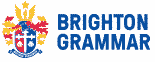BGS app
A guide to the BGS app for current parents and staff
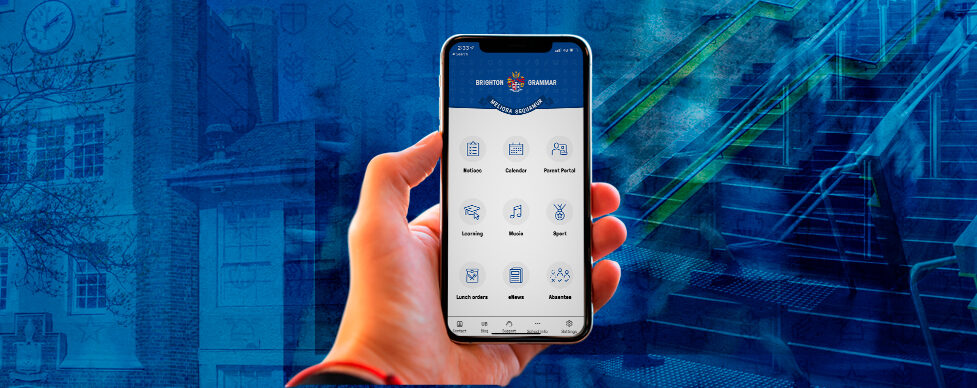
Handy links
How to reset the BGS app
Step 1
- Go to: Settings
- Reset App (last option)
- Log back in.
Step 2
Sign in using your Brighton Grammar login details as you would currently use for SynPortal/Schoolbox. If you need any assistance for login details, parentassist@brightongrammar.vic.edu.au
Step 3
Manage Subscriptions.
Please take this opportunity to check your subscriptions are current for the current school year.
Tap settings, then Subscriptions to make your selection.
This is an opt-in system, you will need to select categories relevant to your son/s. You can change your subscriptions at any time.
Do you need help?
For additional support, please log your query with Parent Assist.