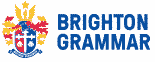Schoolbox
The BGS Learning Management System

Schoolbox
Schoolbox is our new Learning Management System (LMS) and contains information about your son’s learning. Watch recent videos from Junior School and Secondary School and scroll down the page for instructions on How to access Schoolbox.
Junior School
A feature in Schoolbox is ‘Learning Moments’. A Learning Moment is a snapshot of a moment in time that celebrates your son’s learning.
Secondary School
How to access grades and feedback.
How to access Schoolbox
Step 1
The easiest way to access Schoolbox is via the BGS app.
Step 2
Sign in using your Brighton Grammar login details. If you need any assistance with login details, email parentassist@brightongrammar.vic.edu.au
Step 3
Go to the Learning module on the BGS app and then tap on Schoolbox.
Step 1
Go to Schoolbox https://schoolbox.brightongrammar.vic.edu.au/
Step 2
Sign in using your Brighton Grammar login details. If you need any assistance for login details, parentassist@brightongrammar.vic.edu.au
Do you need help or have an issue?
For additional support, please log your query with Parent Assist.