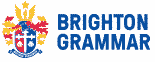Notices issue
A guide to reset your settings for current parents and staff

BGS App notices issue
We are aware that some parents are not receiving Notices in the BGS app.
If you are currently not receiving any messages from the school, please follow the steps below to resolve this issue.
While some items in the list may not be relevant to your son’s year level, this ensures you don’t miss any important information. We are actively working with the app vendor to resolve the issue.
Instructions
Step 1
Sign out of the app (tap the ‘More’ button at the bottom of main screen, then select ‘Sign out’).
Step 2
Sign in to the app again.
Step 3
Choose ‘Skip’ when you reach the Configuration app section (please see the screenshots below, essentially not subscribing to anything).
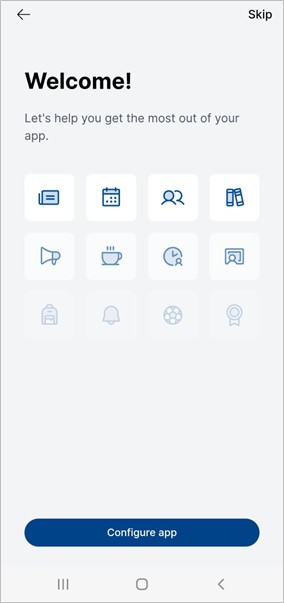
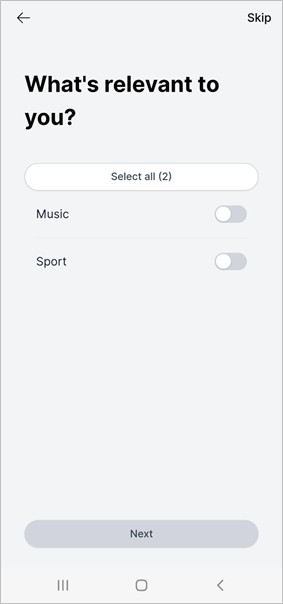
Step 4
Check all the ‘Notices’, ‘Notifications’, ‘Music’, and ‘Sport’ from the main menu, which now should always show all items sent to parents.
If you have done the steps above and you are still not receiving any notifications, please let us know that specific notification so we can investigate the details.
Do you need help or still have an issue?
For additional support, please log your query with Parent Assist.